


Create, Coordinate, and Track Critical Framing Around Openings
FrameLab
Built to help the AEC and fabrication sectors during preliminary design and coordination, FrameLab will quickly and efficiently generate critical framing which can later be used for clash detection in external applications including Navisworks and Autodesk Cloud.
Sign up for our free webinar on January 13th at 2:00PM EST
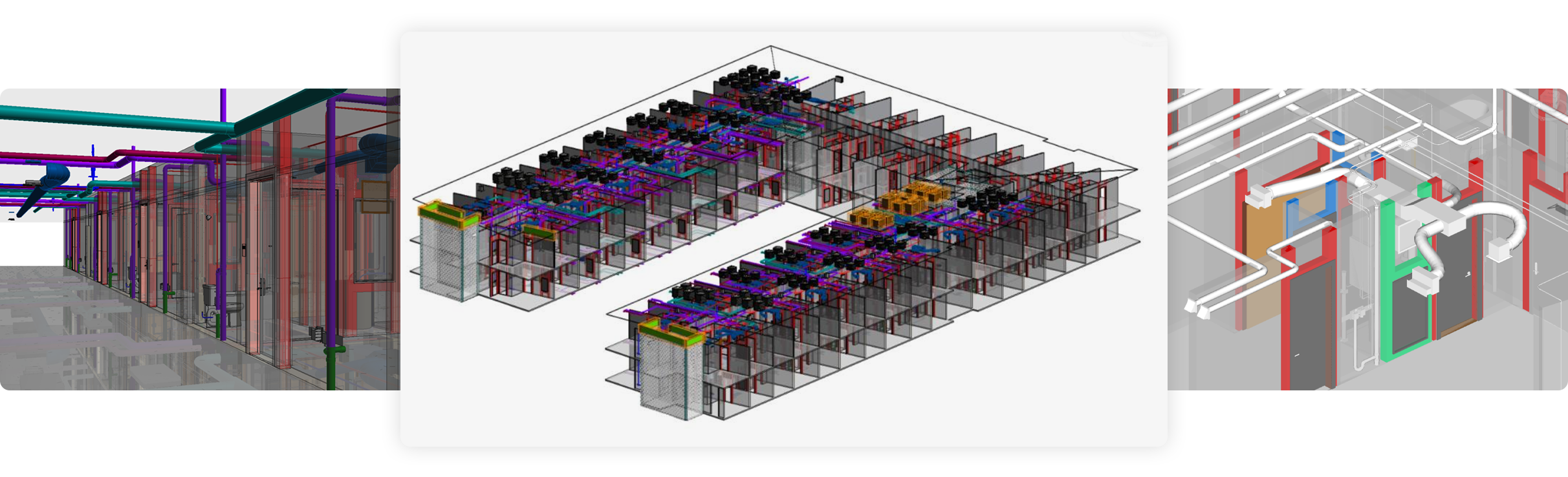
Product Features
Resides within the Revit® environment.
Create critical framing on architectural walls and parts.
Place no fly zones early in the framing process.
Color code your openings for easy categorization.
Place tolerances around mechanical equipment.
Compare previous openings/no fly zones and identify changes.
Display, track and save report changes.
Reports are exportable to .CSV, .PDF, Autodesk Docs, and have copy clipboard capabilities.
Export reports to track and identify changes as the project progresses
Benefits of using FrameLab:

Critical Framing
Quickly create critical framing around openings
Quickly create critical framing around openings

No Fly Zone
Create No Fly Zones to create objects for clash detection
Create No Fly Zones to create objects for clash detection

Tolerances
Create tolerances around MEP elements
Create tolerances around MEP elements

Reports
Extract and track data changes between multiple versions of the model
Extract and track data changes between multiple versions of the model